From Dull to Dazzling: Enhancing Photo Colors Online
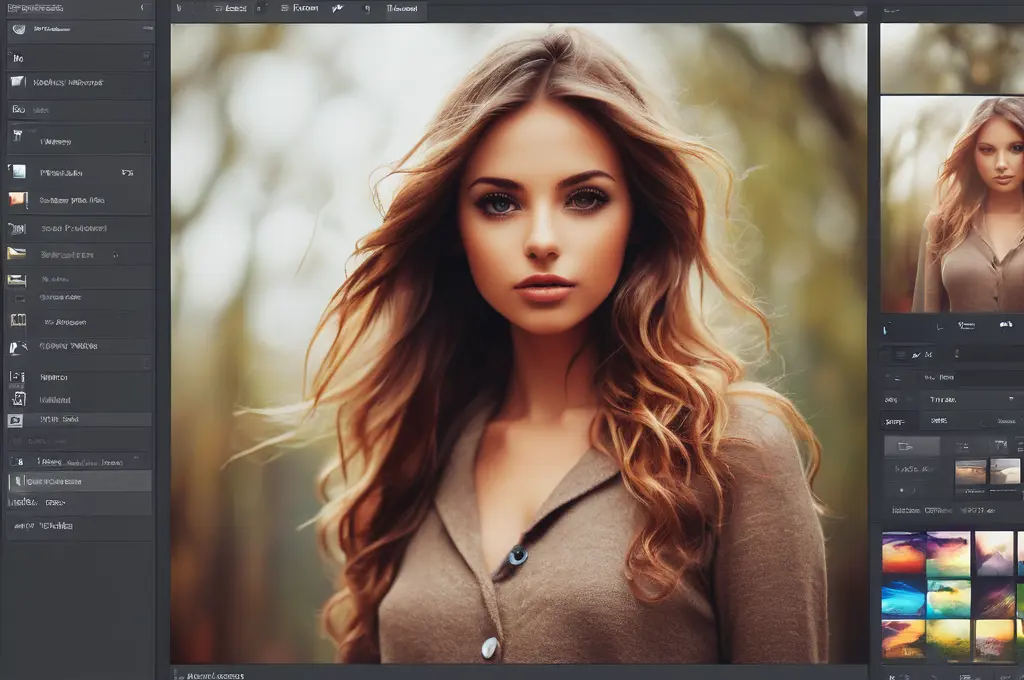
Transforming the colors of your photos can turn a dull image into a dazzling masterpiece. This guide explores how to enhance photo colors using online tools, offering simple steps to achieve vibrant and lifelike images.
Understanding Color Enhancement
Color enhancement involves adjusting the saturation, contrast, and brightness to make the colors in your photos pop without looking unnatural.
Choosing the Right Online Tool
Look for online photo editors that offer advanced color correction tools, including HSL (Hue, Saturation, Lightness) adjustments, color balance, and vibrance.
Step-by-Step Guide to Color Enhancement
- Upload your photo to the chosen online editor.
- Adjust the saturation to enhance color intensity without oversaturating.
- Tweak the brightness and contrast to add depth and detail.
- Use the HSL adjustments to fine-tune individual colors.
- Preview the changes to ensure a natural look and save your enhanced photo.
Tips for Successful Color Enhancement
- Always work with high-quality images to prevent degradation during editing.
- Be mindful of skin tones to ensure they remain natural after adjustments.
- Experiment with different adjustments to find the perfect balance for your photo.
Conclusion
With the right tools and techniques, enhancing the colors of your photos online is a simple way to elevate the visual appeal of your images. Dive into the world of color enhancement and bring your photos from dull to dazzling.
Embark on your first project using All Image Tools